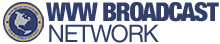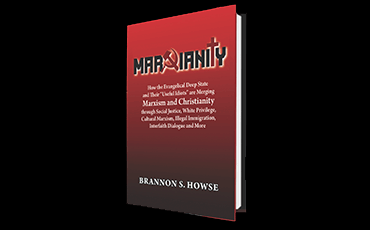IMPORTANT INFORMATION About Our Live Streaming Worldview Weekend
Live Understanding The Times Worldview Weekend is this Friday night November 4 & Saturday November 5, 2016.
Here is a link to the schedule:
http://www.worldviewweekend.com/news/article/schedule-topics-understanding-times-2016-international-live-streamed-worldview-weekend
The conference starts on Friday night at 6pm CT.
To watch, please log in to the Situation Room FIRST at www.situationroom.net and THEN go to www.wvwtv.com/livestream or you can go directly to this link:
http://www.worldviewweekend.com/livestream/live-situation-room-conferences
The best browser to use is Internet Explorer or Google Chrome.
If you have any issue, please try the following:
1. Make sure your membership to the Situation Room is up to date.
2. Make sure your volume is turned up.
3. If the stream stops at any point, then simply close your browser and re-open. If this does not fix the problem then reboot your computer.
4. If you have any tech issues you can go to our Facebook page and under the live stream open thread you can state what your problem is and one of our tech people will try to respond. You can also use the support tab on our website to contact our tech support. Please do not email Brannon as he will be busy and our tech guy is the one that needs to help you if you have an issue. You can also use this link: https://wvw.desk.com
5. Do not wait until the start of the conference to log in to the Situation Room. Please go to
www.situationroom.net and log in now to make sure that it works.
6. You can email your questions for the speakers while they are speaking to: info@worldviewweekend.com
7. If you have a Google Chrome device you can actually throw the live stream from your phone or computer to your television screen by clicking the Google Chrome icon in our player when you use Google Chrome as your browser. A Google Chrome is about $35 and you can get one at most big box stores.
8. We will be filming all the presentations and will start post-editing them next week and putting them in the Situation Room under the tab “library.”
9. Make sure you have the most updated browser and flash video players.
10. Allow cookies, turn off pop-up blockers, and close all other tabs. It is a good idea to reboot your computer before joining the live stream.
Thank you and we look forward to having you with us.
Support Our Broadcast Network
Trending Stories
Latest
We're a 100% Listener Supported Network
3 Simple Ways to Support WVW Foundation
Make Monthly Donations
-or-
A One-Time Donation
-
Mail In Your Donation
Worldview Weekend Foundation
PO BOX 1690
Collierville, TN, 38027 USA -
Donate by Phone
901-825-0652